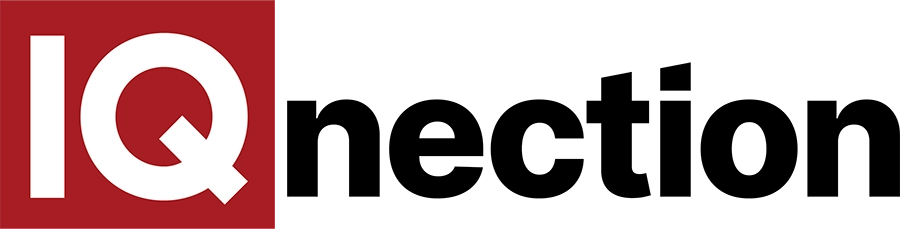Over the last year, there has been a dramatic correlation between Google rankings, website SEO, and your Google My Business activity. Google My Business has become a key way to communicate with your customers and potential clients and has also become a way for them to communicate with you. In this post, we will discuss how you can best optimize and leverage your Google My Business listing to increase your search rank in Google, and capture a wider audience demographic. You will also learn how IQnection uses intuitive analytics to demonstrate ROI to our clients.
Google My Business, or GMB for short, is part of the ‘new normal’ for marketing your business or organization. Research has shown that 93% of web experiences start with a search engine. That said, Google happens to control approximately 91% of the total search market, if you are not using Google My Business to actively market your business, you need to hop on the GMB train quickly!
Optimize Your Google My Business Listing
Once you have claimed your Google My Business page, you need to optimize your listing. At this juncture, you may be asking, “I can optimize your Google My Business page?” Absolutely! In fact, if you aren’t optimizing your Google My Business page, then you aren’t maximizing GMB’s full potential for your business.
Basic Optimizing Techniques and Tips for Google My Business:
Your Core Business Information – While this might seem like a no-brainer, you must optimize your GMB listing to reflect accurate information pertaining to your business
- Business Name
- Phone Number – Local phone numbers are recommended by Google, the local area code will match the location in which your business is located.
- Physical Address – Be sure to use your business’s actual address, Google will penalize you should you choose an incorrect or fraudulent address.
- Your Website URL
- Business Description – Write a detailed and accurate description of your core business/offerings
- Industry Category – GMB has thousands of categories, be sure to pick the most specific and applicable category with relevance to your business
- Businesses Attributes – Here’s a chance to show your audience what your business has to offer: Wi-Fi? Outdoor Dining? Curbside Pickup? Free Parking? These perks should all be listed in your attributes section on your GMB page. Tell your customers what makes your business or establishment unique
Google then catalogs this information in Google Search, Google Maps, and Google Plus. Theoretically, this will lay the groundwork for your business’s local Search Engine Optimization (learn more about SEO here), and will also help drive organic traffic to your business, website, blog, etc. According to our partners at Hubspot, ‘Near Me’ or local searches account for almost 46% of all Google searches. Point the audience in the direction they should go, don’t leave them guessing!
Content
If you’re new(ish) to the Google My Business world, there might be a function of GMB that you are not aware of. Your GMB page does not stop at your business listing. Contrarily, one could say the physical listing is only the beginning. Let’s take a closer look inside the admin dashboard of a Google My Business listing.
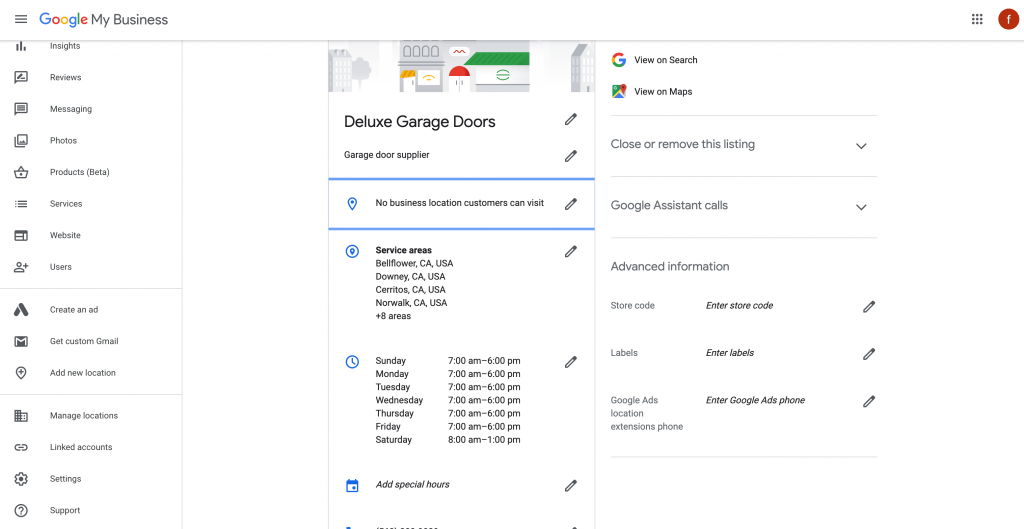
You can see in the above image, GMB grants page owners the ability to customize their business listing’s aesthetics and content. As a marketer, I find this to be, well, ‘really cool stuff’. As articulate as that sentiment was, you’re most likely asking me why? Here’s why: GMB has essentially morphed-itself into a social media platform. With the ability to add business photos (optimize their alt tags), post blogs & content, insert CTA’s, and engage with your audience. Google My Business is becoming a hotbed for organic growth and driving traffic to your business.
2019 statistics have shown on average, a business receives roughly 60 Google My Business actions each month. Compare this to the organic traffic your typical social media channels generate each month. Where does it measure up for your business?
What should your business post to your Google My Business listing?
One of the most common questions regarding GMB I receive from clients and potential clients is: “What should we post on GMB?” My answer is always very straightforward. You should post applicable and relevant content pertaining to your business. If you create content for your website, blog, social media, etc. this is a great place to post it!
There are 4 types of posts GMB permits you to publish:
- What’s New – This can be newsworthy information about your company or industry. Looking for more click-through traffic to your website and blog? Promote the article on GMB with a corresponding link!
- Events – What do you have coming up that people should know about? Post that information here, especially if it’s an in-store or business event.
- Offers – Promote your limited sales/specials/promotions here.
- Products – Show off your products and services, make it clear to your audience what you have to offer them.
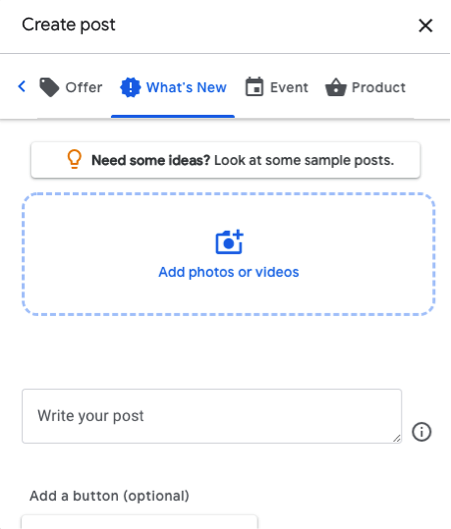
Most marketers, myself included, would recommend posting to your GMB account weekly. I also strongly recommend including high-quality images with your posts, this will attract readers. When Google crawls GMB it takes into account the profiles that are actively posting. Google then uses this information to increase your GMB ranking respectively, just like the optimized content on your website.
By continuing to generate new content and photos for your GMB page, you increase the optimization on your business’s listing. Businesses who post more GMB photos, statistically receive more calls, more website traffic, and requests for directions. Businesses also tend to see an increase in their view on search as well as their views on Maps. To note, 75% of people will not scroll past page 1 of Google when searching, it’s important that your business ranks well in search. Overall, this is a very simple way to increase your overall digital optimization and attract more customers.
Customer Interaction on GMB
As we previously mentioned, Google My Business is a form of Social Media. Not only can you, the business owner, post pictures to your listing page, your customers can also as well. Customers can also post Google reviews and experiences to your GMB page. It would be worth-your-while to engage your customers, ask them to take pictures of their experiences, and kindly request a digitally written review. In a world full of anonymous information, give the audience the ability to build trust with your business through your existing customers and clients.
Testimonials and reviews are a great asset to your organization. Do take the time to respond to these reviews whether they are positive or negative. Remember to be professional, courteous, and listen to what your customers are saying, even if they are being a bit of a “Karen”, no offense to the Karens of the world.
By responding to positive reviews, you show appreciation for their patronage and trust. When responding to negative reviews, take a moment to understand why the customer feels the way they do. Try to make things right, and demonstrate to that customer that you can do better. These reviews will live on through the life of your business and will build a lasting public legacy of positive customer interactions.
Leveraging Google My Business: Reporting & ROI
Leverage your Google My Business listing
For many clients and marketing professionals, in-depth analytics for Google My Business has become a ‘staple request’ in their reporting. IQnection has integrated a robust Google My Business section with-in our proprietary IQnection Client Dashboard. In the image below you will notice some of the analytical data we find crucial to leveraging client Google My Business listings.
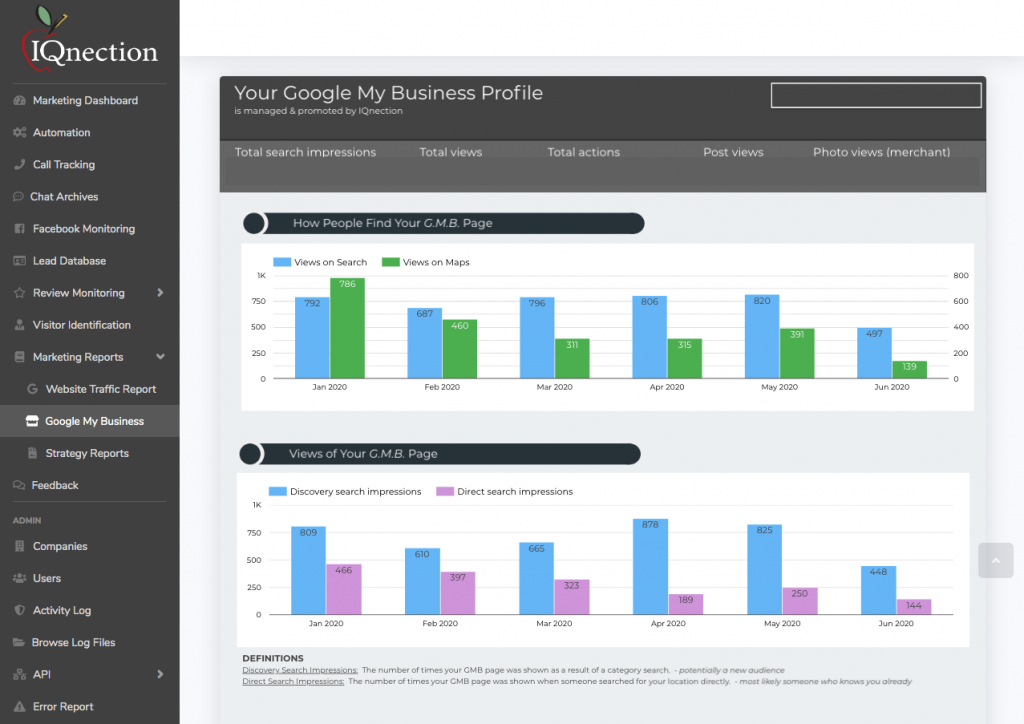
The IQnection Marketing Dashboard is a proprietary online toolkit that gives you business intelligence about the impacts of your digital marketing effort. The IQnection Marketing Dashboard gives you access to a variety of custom-built tools. These tools provide you with insights into; phone calls, social media mentions, online reviews, website visitors, leads, chats, Google My Business, SEO Keyword Rankings, and more.
We put these tools all in one place so that you can easily measure – and improve – your marketing ROI. To find out more about the intuitive tools that IQnection has created for our clients, click here.
By having access to this information through a convenient dashboard, our clients are able to see a direct correlation between their GMB accounts and how that converts into ROI for their business. Since we are able to track the calls made through your GMB listing, as well as all relevant analytical traffic information from your listing page, we can create a virtual Google My Business Roadmap for our clients.
If you have more interest in learning how IQnection can help maximize & leverage your business’s marketing efforts through Google My Business and other digital mediums, contact us today.