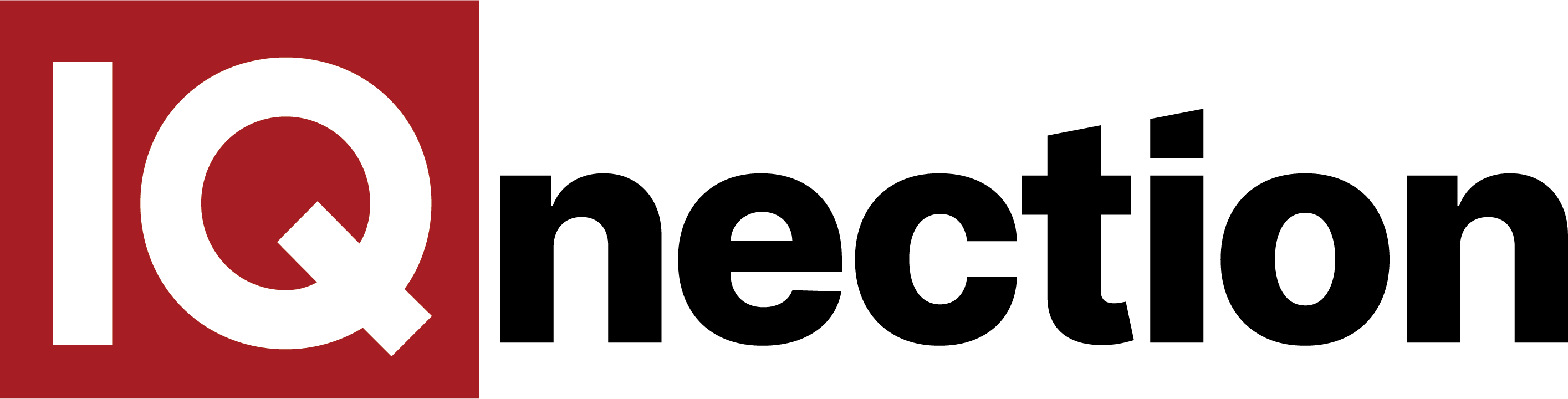Optimizing content for SEO can be confusing! Let’s break down 5 easy things you can do today that will help you rank better in search results.
What is search engine optimization?
The definition of search engine optimization (SEO) is relatively straight forward. SEO is a set of tactics used to increase the ease of search engines to read your website. The goal of SEO is to increase your ranking in search results. Tactics include things like: technical SEO, SEO content creation, backlink building, and more.
While it can get very technical there are some non-technical ways to optimize your content.
Blogs, for example, can benefit from SEO.
Here are five ways you can apply SEO to your blog posts:
SEO Content Creation
Write content that your users will actually find useful. A quick and easy example of that is to write common questions and answers, post regularly, and share to social! User-focused content (i.e. helpful info) > keyword heavy content
Not all content has to be long! Having frequent, relevant, and new information is just as important. The key is that content is helpful. Also, quality > quantity.
Long content, however, does seem to rank higher in search results. Backlinko found that the average first-page results contained about 1400 words. However, for an overall increase in Domain Authority by backlinking (read more about backlinking, and its importance, here) posts with over 3000 words positively correlate to more backlinks. More relevant backlinks, generally, correlates to higher Domain Authority which results in better rankings.
Better yet, use user-intent content strategies to help you rank.
Use Header Tags
Header tags are not just there to make some text larger or bolded. The need to be used with care. While there has been some debate as to how many H1 tags a post should have (general consensus is one) there is a universal acknowledgment that the structure they provide is helpful for search engines.
Header Tags act as a structural outline that search engine crawlers can read. Below is a brief explainer.
How to use Header Tags:
The Paragraph tag should be used for all of your normal/non-header text.
H1 tags should be used for your Title
H2 tags should be used for secondary titles (think: chapters in a book)
H3 tags should be used for sub-secondary titles
H4… so on and so forth.
Here is a mock example:
H1
H2
H3
H3
H2
H3
H4

Here is that example filled out:
Dogs (H1)
Large Dogs (H2)
Shaggy Large Dogs (H3)
Short Hair Large Dogs (H3)
Small Dogs (H2)
Shaggy Small Dogs (H3)
Shaggy Small Dogs Herding Dogs (H4)
I hope you enjoyed that example as much as I enjoyed writing it.
As you can see, after H2 there was an H3. Totally fine! You can have as many H2, H3, H4 (etc), as you need as long as they structurally make sense. After the H4, if you have another sub-header, you can put an H2.
The skillful use of header tags helps Google to index your website. Read more about indexing here.
Format your posts
General formatting, unlike Header Tags, don’t do wildly massive things to technically impact your ranking. The impact your ranking more from a user experience end then from a physical coding end.
If you read a block of text that all run-on sentences and everything were squished together you probably wouldn’t keep reading.
Format text using lists, how-tos, short paragraphs, and easy to read font sizes and colors. Please don’t bold or capitalize everything. IT SOUNDS LIKE YOU’RE YELLING.
Use internal linking
Internal links, like external ones, are helpful for users. They make it easy to find related content that they may be interested in. It’s important to use them naturally. Don’t over link and only link words that make sense.
Use Visuals
Images make things more engaging! Video and infographics help as well. Kid’s books are exciting because they’re images. How much more engaging would reading have been in college if there were more pictures?
Add images that are relevant and illustrate a point or directly pertain to what you’re writing about. Add alt image text to help Google, and the visually impaired, understand what the image is about.
Don’t stop learning now! Here are 53 resources to learn SEO today.